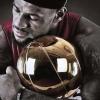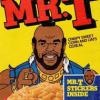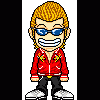winning 2009 นักเตะคนไหนไม่เหมือน ทำให้เหมือนได้ปะ
#1
Posted 28 November 2008 - 05:29 PM
#2
Posted 28 November 2008 - 06:11 PM
#3
Posted 28 November 2008 - 09:46 PM
(by Essen6982,Digitaldesaster,pes93,Zellmen,Seanjean)
http://www.pesforum.de/xbox-360/5874...nal-patch.html
-Bundesliga for Eredivise (Player, Kits, Logos etc.)
-chants for all teams (Bundesliga, England League, etc.)
-all Transfers done (on disk)
-Kits and logos for all teams, Leagues and cup´s
-Boots and Balls
-New menu + menumusic
-Adidas Trainingkits for be a legend
- And many more



DOWNLOAD:
cv0a
cv0a.rar - FileFront.com
cv01
cv01.rar - FileFront.com
cv02
cv02.rar - FileFront.com
cv05
cv05.rar - FileFront.com
cv09 Ordner
cv09.rar - FileFront.com
rvc_e
http://files.filefront.com/rv0c+erar.....;/fileinfo.html
cv06
cv06.part01.rar - FileFront.com
cv06.part02.rar - FileFront.com
cv06.part03.rar - FileFront.com
cv06.part04.rar - FileFront.com
cv06.part05.rar - FileFront.com
cv06.part06.rar - FileFront.com
cv06.part07.rar - FileFront.com
cv06.part08.rar - FileFront.com
cv06.part09.rar - FileFront.com
cv06.part10.rar - FileFront.com
cv06.part11.rar - FileFront.com
cs0d
cs0d.part01.rar - FileFront.com
cs0d.part02.rar - FileFront.com
cs0d.part03.rar - FileFront.com
cs0d.part04.rar - FileFront.com
cs0d.part05.rar - FileFront.com
cs0d.part06.rar - FileFront.com
cs0d.part07.rar - FileFront.com
cs0d.part08.rar - FileFront.com
cs0d.part09.rar - FileFront.com
cs0d.part10.rar - FileFront.com
cs0d.part11.rar - FileFront.com
ONLY FOR MODDED XBOX
This patch do not work with the Konami Update. And you have to delete your Optionfile and clear your cache if you had harddrive.
HEXUS.gaming reports that a cache clear code has been discovered for the Xbox 360 hard drive via the dashboard's system blade. To perform the function, access 'memory' in the system blade, and then highlight the hard drive. Now press: Y, X, X, LB, RB, X, X. The following message should appear: "Do you want to perform maintenance on your Xbox 360 storage devices?"
If you initiate maintenance, the hard drive's cache will be cleared, including all software updates. Theoretically, this function could be used to un-update Oblivion in order to regain access to the unlimited gold and item duplication glitches. Note: we have not tested this function."
Install:
EQUIPMENT AND TOOLS REQUIRED TO IMPORT AND PLAY PATCHES
************************************************** *******
- Most importantly a Modded/flashed xbox 360
- Game graphic studio 7.4.0
- Clean iso of Pes2009
- Dual Layer disc (verbatims or Aone plus, make sure xbox360 compatable)
- Winrar or similar Program
- Imgburn or similar program
- Patch of your choice!
- Pes2009 Clean iso
*********************
- If you have a backup copy extract iso from that, or you can rip a iso from original game disc using a samsung drive flashed with kreon firmware using imgburn or similar applications, using read mode or download one.
- Downloading a Patch
***********************
- Make sure you download every part.
- Use Winrar or similar program to unpack into files needed to insert.
Importing files into Clean iso
********************************
1:- Open clean iso using game graphics studio.(the parts of your iso will appear in the box on the top left side).
2:- Select which part(eg cv_06) it is you want to Import/Edit( Answer no to pop up questions, Part loads and box underneath fills with files (Unnamed_1 etc).
3:- Right click same part(eg cv_06) select import files over this one.
4:- Select downloaded/unpacked cv_06 file from the patch you downloaded.(if done correctly a bar graph will appear at the top of main window)
5:- Click ok on file has been imported pop up.
6:- Repeat from no: 2 for each/all parts.
7:- When all parts imported close Game Graphic studio.(No need to save)
How to burn
*************
- Insert New Dual layer disc. (xbox360 compatable)
- Either open imgburn and select small file in pes2009 folder with the iso in (either .MDS or .DVD file) or just double click same file or right click open with imgburn.
- Set speed to x2.4 and click burn.
Thanks to Bolloxmasta for this great english tutorial
#4
Posted 28 November 2008 - 11:22 PM
#5
Posted 28 November 2008 - 11:59 PM
(by Essen6982,Digitaldesaster,pes93,Zellmen,Seanjean)
http://www.pesforum.de/xbox-360/5874...nal-patch.html
-Bundesliga for Eredivise (Player, Kits, Logos etc.)
-chants for all teams (Bundesliga, England League, etc.)
-all Transfers done (on disk)
-Kits and logos for all teams, Leagues and cup´s
-Boots and Balls
-New menu + menumusic
-Adidas Trainingkits for be a legend
- And many more



DOWNLOAD:
cv0a
cv0a.rar - FileFront.com
cv01
cv01.rar - FileFront.com
cv02
cv02.rar - FileFront.com
cv05
cv05.rar - FileFront.com
cv09 Ordner
cv09.rar - FileFront.com
rvc_e
http://files.filefront.com/rv0c+erar.....;/fileinfo.html
cv06
cv06.part01.rar - FileFront.com
cv06.part02.rar - FileFront.com
cv06.part03.rar - FileFront.com
cv06.part04.rar - FileFront.com
cv06.part05.rar - FileFront.com
cv06.part06.rar - FileFront.com
cv06.part07.rar - FileFront.com
cv06.part08.rar - FileFront.com
cv06.part09.rar - FileFront.com
cv06.part10.rar - FileFront.com
cv06.part11.rar - FileFront.com
cs0d
cs0d.part01.rar - FileFront.com
cs0d.part02.rar - FileFront.com
cs0d.part03.rar - FileFront.com
cs0d.part04.rar - FileFront.com
cs0d.part05.rar - FileFront.com
cs0d.part06.rar - FileFront.com
cs0d.part07.rar - FileFront.com
cs0d.part08.rar - FileFront.com
cs0d.part09.rar - FileFront.com
cs0d.part10.rar - FileFront.com
cs0d.part11.rar - FileFront.com
ONLY FOR MODDED XBOX
This patch do not work with the Konami Update. And you have to delete your Optionfile and clear your cache if you had harddrive.
HEXUS.gaming reports that a cache clear code has been discovered for the Xbox 360 hard drive via the dashboard's system blade. To perform the function, access 'memory' in the system blade, and then highlight the hard drive. Now press: Y, X, X, LB, RB, X, X. The following message should appear: "Do you want to perform maintenance on your Xbox 360 storage devices?"
If you initiate maintenance, the hard drive's cache will be cleared, including all software updates. Theoretically, this function could be used to un-update Oblivion in order to regain access to the unlimited gold and item duplication glitches. Note: we have not tested this function."
Install:
EQUIPMENT AND TOOLS REQUIRED TO IMPORT AND PLAY PATCHES
************************************************** *******
- Most importantly a Modded/flashed xbox 360
- Game graphic studio 7.4.0
- Clean iso of Pes2009
- Dual Layer disc (verbatims or Aone plus, make sure xbox360 compatable)
- Winrar or similar Program
- Imgburn or similar program
- Patch of your choice!
- Pes2009 Clean iso
*********************
- If you have a backup copy extract iso from that, or you can rip a iso from original game disc using a samsung drive flashed with kreon firmware using imgburn or similar applications, using read mode or download one.
- Downloading a Patch
***********************
- Make sure you download every part.
- Use Winrar or similar program to unpack into files needed to insert.
Importing files into Clean iso
********************************
1:- Open clean iso using game graphics studio.(the parts of your iso will appear in the box on the top left side).
2:- Select which part(eg cv_06) it is you want to Import/Edit( Answer no to pop up questions, Part loads and box underneath fills with files (Unnamed_1 etc).
3:- Right click same part(eg cv_06) select import files over this one.
4:- Select downloaded/unpacked cv_06 file from the patch you downloaded.(if done correctly a bar graph will appear at the top of main window)
5:- Click ok on file has been imported pop up.
6:- Repeat from no: 2 for each/all parts.
7:- When all parts imported close Game Graphic studio.(No need to save)
How to burn
*************
- Insert New Dual layer disc. (xbox360 compatable)
- Either open imgburn and select small file in pes2009 folder with the iso in (either .MDS or .DVD file) or just double click same file or right click open with imgburn.
- Set speed to x2.4 and click burn.
Thanks to Bolloxmasta for this great english tutorial
ช่วยแปลเป็นไทยได้ปะคับ คือตกลงมันทำได้ใช่ปะ พ่อค้าทำขายเลย ผมซื้อแผ่นนึง ดูแล้วงงทำไม่เป็น
#6
Posted 29 November 2008 - 12:06 AM
#7
Posted 29 November 2008 - 12:22 AM
#8
Posted 29 November 2008 - 02:03 AM
แต่ถ้าคุณเล่นใน PC นี้มันอัพง่ายๆจริงๆ เข้า winning.in.th ก็อัพได้สบายๆแล้วเนอะ
ก็ประมาณว่าให้เราเอา iso ของ Winning มาแล้วก็ เปิดด้วยโปรแกรมข้างต้น แล้วก็import ไฟล์ที่เราแตกได้จากลิ้งค์ดาวโหลด
เข้าไปทับไฟล์ที่มีชื่อเดียวกัน ใน Iso นั้น แต่เห็นเขาบอก ไม่ซัพพอท Konami update นิเพื่อนจะเล่นไลฟ์จะมีปัญหารึเปล่า
#9
Posted 29 November 2008 - 08:01 AM
#10
Posted 29 November 2008 - 10:21 AM
#11
Posted 29 November 2008 - 03:01 PM
#12
Posted 29 November 2008 - 03:31 PM
มันเป็นของxbox นะคับ ถ้าของ PC แก้กันง่ายมาก
#13
Posted 08 December 2008 - 10:07 AM
#14
Posted 10 December 2008 - 09:58 AM
ส่วนของเรา zone Japan/Asia มันใช้ชื่อ Winning 2009 มันจะ compatible
กันเหรอเปล่าน่ะ น่าจะมีคนลองดูอะนะ
#15
Posted 02 January 2009 - 07:35 PM
แถมเกมส์นี้ล๊อคโซน ต้องทนเล่นต่อไป
#16
Posted 10 January 2009 - 07:51 AM
#17
Posted 10 January 2009 - 09:55 AM
#18
Posted 13 February 2009 - 02:37 AM
#19
Posted 13 February 2009 - 01:59 PM
ไม่รู้ว่ามีกันหรือยังนะครับ เปลี่ยนเสื้อ เปลี่ยนตราสโมสร เปลี่ยนชื่อให้ตรง
wining eleven 2009 แก้ชื่อให้แล้วนะครับ เอาไปใช้กับวินนิ่งได้เลย
แถมโปรแกรม Xplorer360 มาให้ด้วยครับ สำหรับคนที่ประสพปัญหาการเชื่อมต่อระหว่าง pc กับ 360 เอาโปรแกรมนี้ เปิดดู hdd ของ 360 ได้เลยครับ
วิธีทำอย่างคร่าวๆ นะครับ
1. นำ hdd ของ xbox360 มาแกะเพื่อเอาตัว hdd ที่อยู่ข้างในกล่อง นำมาเชื่อมต่อกับPC
แกะไม่อยากครับ เป็นน็อตแบบรูปดาว เหมือนน็อตโทรศัพท์ ไขควงหาซื้อตามร้านอะหลั่ยโทรศัพท์ได้ครับ ถ้าไม่มีหรือไม่ได้ซื้อ ก็ให้เอาไขควงแบนเล็ก มาถูกับพื้นปูน จนได้ขนาดที่เหมาะพอดีกับน็อต ( น็อต มี 2 ขนาด ด้านนอกมี 4 ตัว 3ตัวมองเห็นได้เลย อีก1ตัวซ่อนอยู่ใต้สติ๊กเกอร์สีเงิน microsoft - ด้านในอีก 4 ตัว ใหญ่กว่าตัวข้างนอก จึงต้องใช้ไขควง 2 ขนาดครับ )
hdd ที่ได้มาจะเป็นแบบ sata นะครับ เสียบ pc ได้เลย
2. เปิดโปรแกรม Xplorer360 ที่แถมมาให้ เข้าไปแล้วเลือก Open / Harddrive or Memory
3. พอเข้ามาแล้วจะเจอ ประมาณ 3 partition (แต่ของผมเจอแค่2) คลิกเลือกโฟลเดอร์ content แล้วตามเข้าไปข้างในเรื่อยๆ จนเจอโฟล์เดอร์ที่เป็นของwe หรือ pes
(วิธีสังเกตุ - โฟล์เดอร์เป้าหมาย จะมีไฟล์คล้ายๆกับไฟล์ที่เราจะนำไปวางทับ เช่น PES2009_option.bin หรือ WE2009_option.bin ถ้าเห็นเจ้าไฟล์นี้ นั่นแปลว่า มาถูกที่แล้วครับ
4. นำไฟล์ที่ได้มาทั้ง 125 ไฟล์ เอาไปใส่ไว้ในนี้เลยครับ ลากใส่เลย
5. สมมุติว่าท่านใดได้ปรับแต่งชื่อทีมหรือชื่อนักเตะไว้บ้างแล้ว มันก็จะมีไฟล์ซ้ำนะครับ
ไม่ต้องสนใจ วางทับได้เลยครับ
6. นำ hdd กลับไปใส่ xbox360 คืนที่ แล้วก็เปิดเกมส์เล่นได้เลยครับ แค่นี้ก็มีชุดและตราสโมสร อย่างถูกต้องครับ
ปล. ทำให้เพื่อนแล้ว 3 เครื่องครับ สำเร็จทุกเครื่อง จึงนำมาแบ่งปันที่นี่ครับ
#20
Posted 25 February 2009 - 10:27 AM
ไม่รู้ว่ามีกันหรือยังนะครับ เปลี่ยนเสื้อ เปลี่ยนตราสโมสร เปลี่ยนชื่อให้ตรง
wining eleven 2009 แก้ชื่อให้แล้วนะครับ เอาไปใช้กับวินนิ่งได้เลย
แถมโปรแกรม Xplorer360 มาให้ด้วยครับ สำหรับคนที่ประสพปัญหาการเชื่อมต่อระหว่าง pc กับ 360 เอาโปรแกรมนี้ เปิดดู hdd ของ 360 ได้เลยครับ
วิธีทำอย่างคร่าวๆ นะครับ
1. นำ hdd ของ xbox360 มาแกะเพื่อเอาตัว hdd ที่อยู่ข้างในกล่อง นำมาเชื่อมต่อกับPC
แกะไม่อยากครับ เป็นน็อตแบบรูปดาว เหมือนน็อตโทรศัพท์ ไขควงหาซื้อตามร้านอะหลั่ยโทรศัพท์ได้ครับ ถ้าไม่มีหรือไม่ได้ซื้อ ก็ให้เอาไขควงแบนเล็ก มาถูกับพื้นปูน จนได้ขนาดที่เหมาะพอดีกับน็อต ( น็อต มี 2 ขนาด ด้านนอกมี 4 ตัว 3ตัวมองเห็นได้เลย อีก1ตัวซ่อนอยู่ใต้สติ๊กเกอร์สีเงิน microsoft - ด้านในอีก 4 ตัว ใหญ่กว่าตัวข้างนอก จึงต้องใช้ไขควง 2 ขนาดครับ )
hdd ที่ได้มาจะเป็นแบบ sata นะครับ เสียบ pc ได้เลย
2. เปิดโปรแกรม Xplorer360 ที่แถมมาให้ เข้าไปแล้วเลือก Open / Harddrive or Memory
3. พอเข้ามาแล้วจะเจอ ประมาณ 3 partition (แต่ของผมเจอแค่2) คลิกเลือกโฟลเดอร์ content แล้วตามเข้าไปข้างในเรื่อยๆ จนเจอโฟล์เดอร์ที่เป็นของwe หรือ pes
(วิธีสังเกตุ - โฟล์เดอร์เป้าหมาย จะมีไฟล์คล้ายๆกับไฟล์ที่เราจะนำไปวางทับ เช่น PES2009_option.bin หรือ WE2009_option.bin ถ้าเห็นเจ้าไฟล์นี้ นั่นแปลว่า มาถูกที่แล้วครับ
4. นำไฟล์ที่ได้มาทั้ง 125 ไฟล์ เอาไปใส่ไว้ในนี้เลยครับ ลากใส่เลย
5. สมมุติว่าท่านใดได้ปรับแต่งชื่อทีมหรือชื่อนักเตะไว้บ้างแล้ว มันก็จะมีไฟล์ซ้ำนะครับ
ไม่ต้องสนใจ วางทับได้เลยครับ
6. นำ hdd กลับไปใส่ xbox360 คืนที่ แล้วก็เปิดเกมส์เล่นได้เลยครับ แค่นี้ก็มีชุดและตราสโมสร อย่างถูกต้องครับ
ปล. ทำให้เพื่อนแล้ว 3 เครื่องครับ สำเร็จทุกเครื่อง จึงนำมาแบ่งปันที่นี่ครับ
โอ้ว แจ่ว เลย อยาก ทำ บ้างจัง เลยครับ เดียวคืนนี้ กับไป test ดีกว่า
มีเวป และโปรแกรม ที่จะใช้หรือเปล่า ครับ เผอิญ ผม มือใหม่ พึ่งจะหัดเล่น xbox นะครับ