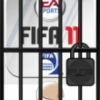ไปอ่านบทความมา มีทฤษฎีประกอบเพียบ เหมือนโดนบริษัทขายทีวีหลอกเลย
ใครจะซื้อ TV แพงๆ ทบทวนดูความเหมาะสมหน่อยนะ
พอดีห้อง Gadget คนอ่านน้อยมากกลัวหลุด พรุ่งนี้รบกวน Mod ย้ายให้หน่อยนะ
ไป copy มาจาก Board อื่นๆ Credit อยู่ด้านล่าง ใครแปล Eng เก่งๆแปลให้หน่อย จะเอาไปลงXbox Manual Version หน้า
ถ้าอ่านดีๆมันสามารถทำให้เรา save เงินได้หลายหมื่นเลยนะ แต่ต้องใช้ทักษะอังกฤษเยอะหน่อย เค้าเขียนมาดีมากๆ
============================ เริ่ม ====================================
720 or 1080... 1080i or 1080p?? Answers here... ขอเอามาไว้ที่นี่ด้วย
You know that I'm a broadcast engineer and live and breath this stuff every day. As part of my trade I have to keep up with TV's, broadcast signals, HD signals, etc.
So I've been able to bring some of my knowledge to these boards and help others get informed on various topics.
With that in mind, since I've been seeing a ton of these types of questions asked lately, I thought I should create a post dedicated to giving some answers... So with
that said, let's proceed...
"Should I run 720p or 1080i", "What's the difference between 1080i and 1080p", "Should I get 1080p or just 720p", "Will I notice a difference between X and Y",
etc...
These are all questions I see asked all the time... The problem is... There is no one fixed answer. It depends on a lot of various factors, and the only way to really be
able to answer this question is by understanding what the differences are... So here we go, let's get into the fun stuff...
Section A: Resolution
The first thing you have to understand is the resolution of your TV set. A recent HD set (microdisplay LCD, DLP, LCoS, or Plasma, or directview LCD) can have
one of three resolutions.. 480 lines of resolution, 720 lines of resolution, or 1080 lines of resolution.
Now your first thought may be that "bigger is better"... The more resolution, the more detail, and hence, the better the picture. The problem is, that doesn't really
apply. Here's why... The smaller your TV set, the smaller a given number of pixels will become... Once they get below a certain size, then it just doesn't make any
difference if they get any smaller.
For example... Take a look at this... Let's say you have a massive 350" monitor that your viewing this message on... If we were to walk up to the screen and take a
look at . <-- that's a period... We might see that it looked like this for whatever resolution you were running at:
++++
++++++
++++++
++++
See... A nice rounded period... Looks good, decent detail.... If we count up the pixels that it's made out of, we see it's made of 20 pixels...
Now let's say on the SAME 350" monitor, we drop down to a resolution that's half of what we were running before... Now if we go up close and look at the SAME
period, we might see it looks like this....
+++
+++
Now it's not so nice and rounded, doesn't have as much detail, and in general just doesn't look as nice... This seems to support the "more resolution is better"
theory... But here's the problem... We're looking at this UP CLOSE on a 350" display...
Now let's say your using a nice 19" monitor right now.... Take a look at this . <--- another period...
That period (depending on your resolution) might be made of say 4 pixels... Would it matter if you switched resolutions to 38928282x3892202??? Nope, even if that
period was made up of 100 pixels instead of 4, because it's so small to begin with, it's going to look EXACTLY the same... The extra detail might be lost, but it's lost
on a level your eyes can't see to begin with...
With that in mind, that's why a set with a maximum 720 lines may be just as good as a set with a maximum of 1080 lines... Depending on it's size... Once the pixels
get so small, it doesn't matter if the detail is lost anyway... Of course this varies based on your eyesight, and also the size of the screen vs your viewing distance. In
fact, here's a really nice chart that demonstrates how resolution relates to viewing distance and tv size...

So as you can see, let's say your buying a 40" TV... The ONLY way you'll be able to tell the difference between a 1080 lines of resolution and 720 lines of resolution
is if your sitting 5ft away or closer... If your buying a 50" TV, it's about 7 ft... 60" makes it about 7.5 to 8ft... So the honest truth is, in most peoples living rooms at
normal viewing distances, you won't see the advantage of 1080 lines of resolution anyway.
Now, before we move on to interlaced vs. progressive, there's one other thing I'd like to point out that most people don't realize...
I've heard a lot of people say "I have XXX tv, and when I switch to 1080i I see a big difference in picture quality vs. 720p" Almost 98% of the time you see this
statement, it's flat out false... In fact, it's IMPOSSIBLE in most cases for them to see a difference... Here's why...
If you have a microdisplay TV (i.e. DLP, LCD, or LCoS), or MOST plasma's and directview LCD's, and it DOESN'T say that it's 1080p, guess what? The
MAXIMUM resolution it will support is 720p... Now I can here some people now, "That's bullcrap! I set my stuff for 1080i all the time"... Sure you do... That's
because it WILL accept a 1080i signal, but the problem is, the display chip inside it only has 720 lines of resolution, so that 1080i signal just get's downscaled to
720p before it's displayed anyway... So switching between 1080i and 720p will have NO effect on the picture quality, other then 1080i will introduce motion
artifacting which will make it look worse! (we'll get to this in a moment)...
If you have a CRT set, your LUCKY if it get's 720 lines of resolution.. Most don't support even that. They accept the signals, but can't really display anywhere near
the level of detail that a microdisplay or plasma or directview lcd can... Now again, there's probably someone barking that their CRT set looks better then xxx set...
This is BECAUSE of the loss of detail...
This is the same reason photographers have been shooting portraits with "soft focus" lens and/or filters for years... Because the DETAIL of a persons face RARELY
ever looks "good"... The soft focus "blurs" the image, which looks MUCH more pleasing... The same applies with CRT sets... The "blur" or "softening" effect they
have on signals often makes BAD signals look MUCH better... However, get a GOOD HD signal and it won't even come close to comparing....
So in other words, just because your set will ACCEPT a 1080i input, doesn't mean it DISPLAYS 1080 lines of resolution, almost CERTAINLY it displays 720
lines...
Now... The next half of what you need to understand is interlaced vs. progressive... So let's move on...
Section B: Interlaced vs. Progressive
Okay, to start this lesson off you have to understand frame rate... So let's start off with the magic number.... 60... You may or may not know that our electricity runs
at 60hz... (i.e. the frequency of the sine wave of the AC current is 60hz, or 60 cycles per second)... (I'm speaking of US and other NTSC countries here)
Because of this, your TV will update it's picture on the screen exactly 60 times per second... That's it, plain and simple... It will ALWAYS be displaying 60 "images"
on the screen in any given second...
Now let's say we have a video signal that's nothing but 4 lines of lines... If it's a PROGRESSIVE signal, it would be drawn like this...
1:----------
2:----------
3:----------
4:----------
each line 1 thru 4 drawn in that order, 1 thru 4... one right after the other... 60 times per second.... Each "full picture" is called a "frame"
If however that signal was an INTERLACED signal, it would be drawn like this....
1:---------
3:---------
followed by
2:---------
4:---------
each of those is 1/60th of a second... so 1 and 3 get drawn, then 2 and 4, that's 1/30th of a second... then 1 and 3 are repeated, then 2 and 4, etc... In other words,
it's drawing EVERY OTHER LINE in each "picture" rather then ALL lines... Each "half picture" is called a field... 2 fields "add" together to make a "frame"...
Okay, so now that you understand that, let's describe some of the ATSC signals that are defined... There's actually a bunch (18 in total) but we'll just talk about a
few...
720p: This is 720 lines of resolution, with a frame rate of 60 frames per second... This means ALL 720 lines are drawn in order every 1/60th of a second...
1080i: This is 1080 lines of resolution, with a FIELD rate of 60 fields per second... It takes 2 fields to make a frame, so therefore it's 30 frames per second, i.e. every
FIELD takes 1/60th of a second and is only comprised of HALF the lines... 2 fields are drawn every 1/30th of a second, and "added" together by our eyes to get a
single frame.
1080p: is of course 1080 lines of resolution, with a frame rate of 60 frames per second... All 1080 lines drawn in order every 1/60th of a second...
So.. .with this information in mind... You might be thinking... well... 1/60th of a second is way too fast for our eyes to see.... So even though each FIELD in an interlaced signal is only half the information, they still get "added" together by my eyes, so there's no difference between interlaced and progressive...
And as long as you were viewing STATIC images (i.e. non-moving pictures) you'd be ABSOLUTELY correct.... The problem is... We don't typically view non-moving images on a TV... There usually is movement involved, and it's this movement that causes the problem...
That problem is called "motion artifacting"... See, here's the thing... Let's say we have a box moving across the screen... Let's just look at a 1/30th second time slice...
If we have a progressive display, then in 1/30th of a second we'll get two frames... Those frames will look like this....(again simplified to 4 lines of resolution)
Frame1:
1:+----------+
2:+----------+
3:+----------+
4:+----------+
Frame2:
1: +----------+
2: +----------+
3: +----------+
4: +----------+
As you can see, the box looks great, and the motion is evident... As we start rolling through these frames we'll see it smoothly move across the screen....
Now let's take a look at an interlaced display... Iin 1/30th of a second (the same time slice) we now have two FIELDS instead of FRAMES... But remember, the box has moved the SAME amount in that 1/30th of a second as above... This means we'll see this...
Field1:
1:+----------+
3:+----------+
Field2:
2: +----------+
4: +----------+
You see, the box moves the same because that's based on the speed it was traveling.. However, because it now takes two fields to make a frame, and because each field is only half the information, our eyes put those two fields back together... That means that for our 1/30th of a second "frame" we see this...
1:+----------+
2: +----------+
3:+----------+
4: +----------+
See the problem here... Now if we expanded that out to 2 frames we'd see this...
1: +----------+
2: +----------+
3: +----------+
4: +----------+
So that's what you see moving across the screen instead of the nice "square" you see with progressive... The edges get "torn" between frames because of the "motion
artifacting"...
This is why, especially for video games, interlaced is kinda bad...
Section C: Summary
So with this information in mind, it's easy to see why the choice can be so dependant on MANY variables...
What resolution is your tv REALLY capable of displaying?
If it's 720 lines of resolution native, then it's SILLY to feed it 1080i, since you'll STILL get 720 lines of resolution, it's just going to have motion artifacting...
If your TV displays 1080 lines of resolution, but will only ACCEPT a 1080i signal, then you'll have to make a decision... Based on the chart above, will you see the difference between 720 and 1080 lines? If you WILL see a difference, then which is more important to you, a little added detail or the motion artifacting? If your TV displays and accepts 1080p, then it's a no-brainer.. 1080p all the way...
If you haven't bought a TV set yet, then should you buy 720p or 1080p? Again, it depends on the size of the screen you intend to buy and what your viewing distance will be (again, see chart above)...
If you DO decide to go for 1080p, MAKE ABSOLUTE SURE the tv actually ACCEPTS 1080p signals... a LOT of TV's were sold as 1080p tv's that would ONLY accept 1080i signals... They just upscale 1080i to 1080p which sounds great until you realize as above, you'll get the motion artifacting in it, so what's the
point anyway? As always if you have any other questions, feel free to ask...
*edit* One more thing that needs to be considered here, and I had completely forgotten about it! Thanks to cjnwo4life for pointing it out to me...
Blu-ray movies will NOT output in 720p... They will ONLY output in 480i/p or 1080i/p. At least this is what I've been told, I haven't done any testing yet to prove this myself, and I will do so soon, but for now I'm going to take their word for it. Anyway, if this is so, then this means if you have a 720p native set and decide to disable 1080i, you'll need to RE-ENABLE it before playing blu-ray movies... Otherwise you'll only get 480p from them... Alternatively, especially if your on the edge of it making any difference anyway, you may want to just leave 1080i enabled... (had Sony left the original "order" of resolutions in place (i.e. 480i -> 480p -> 720p -> 1080i -> 1080p) this wouldn't have been a problem anyway, and honestly makes a lot more sense...
I think they just caught so much heat from people that didn't understand that their 720p set wasn't really displaying 1080i anyway, that they just changed it to appease them...
My helpful posts:
http://boardsus.playstation.com/playstatio...hread.id=828972
http://boardsus.playstation.com/playstatio...hread.id=943985
http://boardsus.playstation.com/playstatio...hread.id=951849
=============================================== จบ =====================================
ส่วนอันนี้ก็น่าสนลองอ่านดู บทความของ Carlton Bale เขียน
1. Visual Acuity Viewing Distance: Test It for Yourself December, 2006 (ลองทำ test นี้ดูนะครับ)
2. 1080p Does Matter - Here's When (Screen Size vs. Viewing Distance vs. Resolution) November, 2006
ข้อมูลทั้งหมดมี Credit ดังนี้
http://forum.thaidvd.net/lofiversion/index.php/t15050.html อันนี้มีวิจารย์คนไทยหลายๆอันน่าสนใจ
http://www.smarthouse.com.au/TVs_And_Large...dustry/C2B8F4A8
http://boardsus.playstation.com/playstatio...27175#U27027175 อันนี้ Engineer ออกมาอธิบายเองเลย แจ่มที่สุด ภาพเดียวอธิบายเรื่องที่เถียงกับเป็นปีๆได้เลย
ผมจับใจความได้นะ
1. TV ใหญ่ๆถ้าอยู่ไกลเกิน ไม่เห็นความแตกต่างระหว่าง 720P กับ 1080P ดูระยะห่างได้จากรูปข้างบน
คิดดูนะ 50" 1080P ต้องนั่ง 6 ฟุต 40" ต้อง 5 ฟุต จึงจะรู้ความแตกต่าง กี่คนเนี่ยนั่งใกล้ขนาดนั้น ถึงนั่งได้จริงก็นั่งได้ไม่กี่คน 55555
แต่ถ้าใครอยู่ condo เล็กๆเช่น 30 ตร.ม. เนี่ย มีโอกาสใช้ Full HD สูงมาก เพราะห้องเล็ก
2. 720P เล่นเกมส์ดีกว่า 1080i แน่นอนเพราะเป็น Progressive
3. จอเล็กจะซื้อ Full HD ไปทำไม ต้องนั่งแทบติดจอถึงจะซึมซาบคำว่า Full HD
4. Full HD กับ 1080p คือสวรรค์ของคนขาย
5. ใครตังพอซื้อ 720p ก็ซื้อไปเถอะ ไม่ต้องเก็บ ซื้อ Full HD 1080p เดี๋ยว 1440P ก็ออกแล้ว ไม่มีทางตามทัน นอกจากรวยแบบบิลเกตส์
ถ้าผิดอะไรแก้ให้หน่อยครับ copy เค้ามาทั้งนั้น เห็นว่ามันอาจจะช่วยได้ไม่ให้หลายคนหลงเปลืองตังซื้อ Full HD ราคาแพง แต่เอามาใช้แล้วดูไม่ออก ระหว่าง 720p กับ 1080p ประมาณว่าโดนเซลล์หลอกว่าเอารุ่น top ไปเลยน้อง คุ้มสุดชัดสุด ผมว่าเซลล์ขาย TV บางคนยังไม่รู้ลึกถึงขนาดที่บทความนี้เขียนเลยนะ ผมก็เพิ่งรู้วันนี้แหละ
Edited by morigan, 27 February 2008 - 05:25 PM.