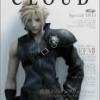GT5 ���������ٻ���� �Ҿ���������� scree...
 Zmile
25 Nov 2010
Zmile
25 Nov 2010
Filters
Monochrome: Remove colors to produce a black-and-white image.
Extreme Monochrome: Produces the same black-and-white effect as Monochrome, but with sharper blacks.
Sepia: Produces a light brown monochrome image that gives the look of faded black-and-white film.
Cool: Produces an image with a blue tone, and darkens the edges.
Warm: Produces an image with a red tone, and darkens the edges.
Cross-Processing: Deliberately upset the color balance of the image.
Miniature: Obscure the front and rear of the subject with a lens tilt to give a miniaturizing effect.
Partial Color: Make the subject stand out by rendering the area surrounding it in monochrome.
Magnification Sets the size (resolution) of the picture.
Panning (Photo Mode Only) Follow the moving car with the camera in order to capture your shot. The slower you set the shutter speed, the more blurry the background will become, giving a greater feeling of speed.
There are three panning modes, which are as follows
Mode 1:
The camera stays in a fixed position and turns to follow the car. Because the car's distance from the camera varies, this can cause it to blur slightly
Mode 2:
The camera moves with the car. When taking a photo of a cornering or spinning car, focus will be centred on the middle of the car, which can cause the front and rear to go slightly out of focus.
Mode 3:
The camera moves with the car, and is positioned face-on to the front of the vehicle. This allows you to take a photo where the car is sharply in focus, and only the background becomes blurred.
Output as 3D Photo Outputs the photo as a 3D image file that can be viewed on 3D-enabled displays.
Composition You can switch between a landscape and a portrait view by moving your wireless controller through 90 degrees and then back again.
มันตั้งค่าการถ่ายได้เยอะดีนะครับ ลองๆถ่ายบ่อยๆดู เห็นว่าหลักการถ่ายเค้าจำลองมาจากกล้อง SLR อะ
Monochrome: Remove colors to produce a black-and-white image.
Extreme Monochrome: Produces the same black-and-white effect as Monochrome, but with sharper blacks.
Sepia: Produces a light brown monochrome image that gives the look of faded black-and-white film.
Cool: Produces an image with a blue tone, and darkens the edges.
Warm: Produces an image with a red tone, and darkens the edges.
Cross-Processing: Deliberately upset the color balance of the image.
Miniature: Obscure the front and rear of the subject with a lens tilt to give a miniaturizing effect.
Partial Color: Make the subject stand out by rendering the area surrounding it in monochrome.
Magnification Sets the size (resolution) of the picture.
Panning (Photo Mode Only) Follow the moving car with the camera in order to capture your shot. The slower you set the shutter speed, the more blurry the background will become, giving a greater feeling of speed.
There are three panning modes, which are as follows
Mode 1:
The camera stays in a fixed position and turns to follow the car. Because the car's distance from the camera varies, this can cause it to blur slightly
Mode 2:
The camera moves with the car. When taking a photo of a cornering or spinning car, focus will be centred on the middle of the car, which can cause the front and rear to go slightly out of focus.
Mode 3:
The camera moves with the car, and is positioned face-on to the front of the vehicle. This allows you to take a photo where the car is sharply in focus, and only the background becomes blurred.
Output as 3D Photo Outputs the photo as a 3D image file that can be viewed on 3D-enabled displays.
Composition You can switch between a landscape and a portrait view by moving your wireless controller through 90 degrees and then back again.
มันตั้งค่าการถ่ายได้เยอะดีนะครับ ลองๆถ่ายบ่อยๆดู เห็นว่าหลักการถ่ายเค้าจำลองมาจากกล้อง SLR อะ
 XIVIUS
25 Nov 2010
XIVIUS
25 Nov 2010
คำสั่งดูเหมือนจะเหมือนๆ��าค 4 PS2 กับ Tourist Trophy เลย จำลองจากกล้อง SLR ตั้งแต่สมัยนั้นละ
ตกลงไม่มีทำพาโนราม่าแบบกล้องไซเบอร์ช็อตสินะ
ตกลงไม่มีทำพาโนราม่าแบบกล้องไซเบอร์ช็อตสินะ
 XIVIUS
25 Nov 2010
XIVIUS
25 Nov 2010
 vip_wald, on 25 November 2010 - 12:38 PM, said:
vip_wald, on 25 November 2010 - 12:38 PM, said:
ถามนิดนึงคับ
ถ่ายรูปแล้วเอารูปมาลงคอมยังไงอะครับ
ขอบคุณคับ
ถ่ายรูปแล้วเอารูปมาลงคอมยังไงอะครับ
ขอบคุณคับ
ผมยังไม่ได้เล่นนะ แต่สมัยภาค 4 PS2 มันให้เลือกเซฟภาพลง USB Flash Drive ได้
ผมว่าภาคนี้น่าจะเซฟลง HD เลยมากกว่า คุณลองถ่ายเสร็จแล้วไปเปิดหน้าเมนูเครื่อง PS3 เลือก Picture น่าจะมีโฟลเดอร์ GT5 อยู่ ภาพน่าจะอยู่ในนั้นล่ะครับ เหมือนตอนทำในเกม HOME
Edited by XIVIUS, 25 November 2010 - 02:33 PM.
 Kanon�ForeLize
25 Nov 2010
Kanon�ForeLize
25 Nov 2010
ถ้าใน picture มีมาทำ wallpaper ก็ก๊อบลง flash drive ได้ครับ (ผมยังไม่มีแผ่น) 
 krt
25 Nov 2010
krt
25 Nov 2010
ลองถ่ายมามั่ง ก็พอดูได้นิ 

Edited by krt, 25 November 2010 - 02:54 PM.

Edited by krt, 25 November 2010 - 02:54 PM.
 SeaValue
25 Nov 2010
SeaValue
25 Nov 2010
เกมส์นี้มันจะจำลองให้เหมือนจริง ๆ (ยาก)ไปหมดซะทุกอย่างเลยริไงกัน 
เอาง่าย ๆ บ้างเถอะ~~
เอาง่าย ๆ บ้างเถอะ~~
 deleted
25 Nov 2010
deleted
25 Nov 2010
 Kazuya
25 Nov 2010
Kazuya
25 Nov 2010
jettttt <<< ขออนุญาต อุทาน อิ อิ อิ
ฝึกขับรถยังไม่พอ ยังต้องไปฝึกถ่ายรูปอีก
the real driving and photograping simulator


ฝึกขับรถยังไม่พอ ยังต้องไปฝึกถ่ายรูปอีก
the real driving and photograping simulator