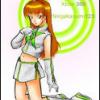อยากทราบวิธีเช็คว่า lcd ของเราเปิดใช้งานมาทั้งหมดกี่ชั่วโมงแล้วต้องเช้คยังไงครับ
#1
Posted 27 April 2007 - 10:53 PM
#2
Posted 27 April 2007 - 10:59 PM
ขณะปิดเครื่อง กด ปิดเครื่องอยู่ กด
Info → Menu → Mute → Power On
ลองดูนะครับ พอดีไม่ได้ใช้ Samsung
ใครรู้บ้างครับ ว่าของ Sharp กดยังไง
แต่ระวังนะครับ อย่าประอะไรมั่วเกินไป เดี๋ยวจะเจ๊ง
#3
Posted 27 April 2007 - 11:00 PM
#4
Posted 27 April 2007 - 11:11 PM
 noi747, on Apr 27 2007, 11:00 PM, said:
noi747, on Apr 27 2007, 11:00 PM, said:
http://home.tiscali.nl/m.majoor/tv__matchl...ervice_mode.htm
ลองดูนะครับ
ตามที่อ่าน กด 062596 + info
ไม่ก็ 0-6-2-5-9-7-Menu
Edited by Dinga, 27 April 2007 - 11:16 PM.
#5
Posted 27 April 2007 - 11:25 PM
#6
Posted 27 April 2007 - 11:30 PM
กด Menu บนตัว TV กับ Remote พร้อมกันต้างไว้ 5 วิ มั้งครับ สำหรับ LG
Edited by Dinga, 27 April 2007 - 11:31 PM.
#7
Posted 27 April 2007 - 11:40 PM
#8
Posted 28 April 2007 - 12:16 AM
#9
Posted 28 April 2007 - 12:21 AM
 kongto, on Apr 28 2007, 12:16 AM, said:
kongto, on Apr 28 2007, 12:16 AM, said:
Display
"5"
Volume "Up"
Power
1. ปุ่ม 2 และ 5 ใช้เลือกหมวดหลักที่ต้องการ
2. ปุ่ม 1 และ 4 ใช้เลือกรายการย่อยต่างๆ ของหมวดหลักในข้อ 1
3. ปุ่ม 3 และ 6 ใช้เพิ่ม-ลดค่าของรายการย่อยที่เลือกไว้ในข้อ 2
Edited by Dinga, 28 April 2007 - 12:30 AM.
#10
Posted 28 April 2007 - 12:26 AM
#11
Posted 28 April 2007 - 12:28 AM
#13
Posted 28 April 2007 - 12:42 AM
#14
Posted 28 April 2007 - 12:56 AM
1. กด Menu บนตัวเครื่องค้างไว้ครับ
2. กดปุ่ม MENU+8+SELECT ที่ตัว Remote ครับ
จะออกจาก service menu ก็กดปุ่ม Exit บน Remote ครับ
Edited by Dinga, 28 April 2007 - 12:57 AM.
#15
Posted 28 April 2007 - 01:13 AM
#16
Posted 28 April 2007 - 01:17 AM
1. ปิดเครื่องโดยปุ่ม Power ที่ตัวเครื่องครับ
2. กด AV กับ Vol - ที่ตัวเครื่องค้างไว้ครับ
3. กด Power ที่ตัวเครื่องโดยอย่าเพิ่งปล่อยปุ่ม Av และ Vol - นะครับ
4. รอจนกว่า service menu ปรากฏบนหน้าจอครับ
5. ถ้ามีตัวอักษร K ปรากฏบนจอให้กด Volume - & Channel - พร้อมกันครับ
ยังมีอีก 3 ข้อ
Use remote Channel Down button to "StandBy Type 0"
Now use VOLUME + to change it to "StandBy Type 1"
Turn off the TV using the standby power button on remote or top of tv.
ผมยังไม่กล้าปรับดูครับ เลยไม่เข้าใจ
--------------------------------------------------------------------------------------------------------------------
มาอีกวิธีครับ
1. อ่านแล้วอาจจะ งง While the LCD is on, unplug the power cable ประมาณว่าขณะที่เปิดเครื่อง เราดึงปลั๊กมันออก :her จริงๆเหรอ
2. Then while pressing the {INPUT} & {VOL -} buttons on the remote,
plug the power cable back into the outlet.
ขณะที่เรากดปุ่ม input (ผมเดาว่าปุ่ม AV) และ Vol - ที่ remote ค้างไว้ให้เราเสียบปลั๊ก TV :her
3.เมื่อหน้าจอแสดงผล มันจะมี "k" ปรากฏที่หน้าจอ
4.Then on the TV, press and hold {VOL -} & {CH -} down and release
ต่อไปก็ไปกดปุ่ม Vol - และ CH- ที่ตัวเครื่อง TV ค้าง แล้วปล่อย
5.Service Menu จะปรากฏ
6. CH+ CH - เลือก Menu
7. Vol + Vol - ปรับค่าต่างๆ
8. ปิด TV เพื่อออกจาก Seervice Menu
---------------------------------------------------------
ผมเองใช้ Sharp LC32BX5M แต่ไม่กล้าปรับครับ กลัวเจ๊ง :555 :555
Edited by Dinga, 28 April 2007 - 02:04 AM.
#17
Posted 28 April 2007 - 01:26 AM
#18
Posted 28 April 2007 - 01:38 AM
 Brutal-Method, on Apr 28 2007, 01:13 AM, said:
Brutal-Method, on Apr 28 2007, 01:13 AM, said:
1. เปิด TV ครับ
2. กดปุ่ม MUTE บน Remote 2 ครั้งครับ
3. กด MUTE บน remote อีกครั้ง แล้วค้างไว้
สรุป กด MUTE 3 ครั้ง ครั้งสุดท้ายอย่าปล่อยปุ่มครับ
4. กดปุ่ม MENU บนตัวเครื่อง TV ครับ
5. จะมีตัวอักษร "S" ปรากฏบนหน้าจอครับ (อยู่มุมขวาบน)
6. ใช้ปุ่ม 9 หรือ Menu เพื่อเข้าไปยัง Self Check page ผมไม่เข้าใจอันนี้ครับ
7. ใช้ปุ่ม CH+ และ CH - เลือกรายการครับ
8. ใช้ปุ่ม Vol + และ VOL - เพื่อเปลี่ยนค่าครับ
9. กดปิดเครื่องเพื่อออกจาก Service Menu ครับ
อีกวิธีคือ
1. เปิดเครื่อง
2. กดปุ่ม Vol - ที่ TV ค้างไว้
3. กดเลข 9 บน Remote ค้างไว้ จนหน้า Service Menu ปรากฏครับ
4. ใช้ปุ่ม CH+ และ CH - เลือกรายการครับ
5. ใช้ปุ่ม Vol + และ VOL - เพื่อเปลี่ยนค่าครับ
6. กดปิดเครื่องเพื่อออกจาก Service Menu ครับ
ลองดูครับไม่ทราบว่า TV คุณต้องกดยังไงครับ
Edited by Dinga, 28 April 2007 - 01:39 AM.
#19
Posted 28 April 2007 - 01:45 AM
แจ่มมากตอบเร็ว :kanoiyom
#20
Posted 28 April 2007 - 01:52 AM
อยากทราบว่าจะสามารถเช็คชั่วโมงของพลาสม่าได้มั้ยคับ